Microsoft has launched an app by the name of Microsoft PowerToys which has tons and tons of features to streamline the user experience. It just makes Windows go on steroids! Let's take a technical look at some of the features that the app offers to the user:
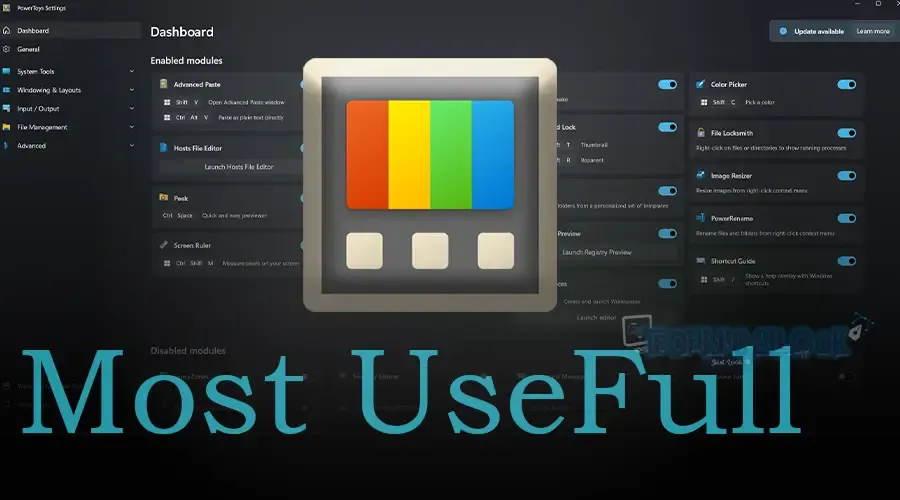
1. Advanced Paste
Advanced Paste allows you to paste the text from your clipboard into any format needed like JSON, markdown or plain text and many more. It can even extract text from an image and paste it to your clipboard. It can be accessed using Win+Shift+V.
2. Always On Top
Always On Top enables you to pin windows above other windows with a quick key shortcut of Win+Ctrl+T.
3. PowerToys Awake
PowerToys Awake is designed to keep a computer awake without having to manage its power & sleep settings just like an Android app by the name of Coffee that won't let your screen lock. This feature is beneficial during lengthy tasks, preventing the computer from entering sleep mode or shutting down displays.
4. Color Picker
Color Picker is a universal colour selection tool that you can activate using ⊞ Win+Shift+C. It enables you to choose colours from any spot on your screen, automatically copying the selected colour to your clipboard in your desired format. The utility features an editor that displays a history of colours you've picked, lets you adjust the chosen colour, and allows you to copy various string formats. This tool is built on the foundation of Martin Chrzan's Color Picker.
5. Command Not Found
Command Not Found is a Windows PowerShell 7 module that detects an error thrown by a command and suggests a relevant WinGet package to install, if available.
6. Crop And Lock
Crop And Lock is a utility that creates a new window that's a crop or a thumbnail of another window.
7. Environment Variables
Environment Variables offer an easy and convenient way to manage environment variables that can be your Open AI API key or anything else that is sensitive to your system. You can create profiles for managing a set of variables together.
8. FancyZones
FancyZones is a window manager that makes it easy to create complex window layouts and quickly position windows into those layouts as per your preference.
9. File Explorer add-ons
File Explorer add-ons enable the Preview pane and thumbnail rendering in File Explorer to display a variety of file types. To open the Preview pane, go to View in File Explorer and select Preview Pane or you can use the keyboard shortcut Alt+P.
10. File Locksmith
File Locksmith is a Windows shell extension to check which files are in use and by which processes. To do so you can Right-click on one or more selected files in File Explorer and select Unlock with File Locksmith.
11. Hosts File Editor
Hosts File Editor is a convenient way to edit the 'Hosts' file that contains domain names and matching IP addresses, acting as a map to identify and locate hosts on IP networks.
12. Image Resizer
Image Resizer is a Windows Shell extension for quickly resizing images. With a right click from File Explorer, instantly resize one or many images. This is my personal favourite as it makes resizing images very easy! You can also check the YT short here.
13. Keyboard Manager
Keyboard Manager allows you to customize the keyboard to be more productive by remapping keys and creating your own keyboard shortcuts.
14. Mouse utilities
Mouse utilities enrich your experience by enhancing your mouse and cursor capabilities. With Find My Mouse, you can swiftly pinpoint your cursor's location through a spotlight effect. This feature utilizes source code created by Raymond Chen. The Mouse Highlighter provides visual feedback whenever basic mouse buttons are pressed. Mouse Jump enables instant movement across large screens. Meanwhile, the Mouse Pointer Crosshairs feature draws crosshairs that align with the centre of your mouse pointer.
15. Mouse Without Borders
Use Mouse Without Borders to interact with multiple computers from the same keyboard and mouse, sharing clipboard contents and files between the machines seamlessly. The computers have to be in the same network for this thing to work seamlessly.
16. New+ image
New+ enables you to create files and folders from a personalized set of templates that are user-defined in File Explorer.
17. Peek
Peek allows you to preview file content without the need to open multiple applications or interrupt your workflow. Select a file and use the shortcut Ctrl+Space.
18. PowerRename
Use PowerRename to perform bulk renaming on the go, searching and replacing file names. It includes features such as using regular expressions, targeting specific file types, previewing expected results, and the ability to undo changes.19. PowerToys Run
PowerToys Run can help you search and open your app instantly just like the Mac spotlight feature. To open, use the shortcut Alt+Space and start typing your search query.
20. Quick Accent
Quick Accent is an alternative way to type accented characters. Instead of going to the character map or googling the character just make a keyboard quick and you are good to go.
21. Registry Preview
Registry Preview is a utility to visualize and edit Windows Registry files.
22. Screen Ruler
Use Screen Ruler to quickly measure pixels on your screen based on image edge detection. To activate, use the shortcut Win + Shift + M.23. Shortcut Guide
Windows key shortcut guide appears when you press Win+Shift+/ and shows the available shortcuts for the current state of the desktop.
24. Text Extractor
Text Extractor is a convenient way to copy text from anywhere on your screen. To activate, use the shortcut Win+Shift+T.
25. Video Conference Mute
Video Conference Mute is a quick way to globally 'mute' both your microphone and camera using Win+Shift+Q while on a conference call, regardless of the application that currently has focus.
The app is supported by ARM64 & x64 processors. It requires Windows 10 version 2004 (code name 20H1 / build number 19041) or newer or Windows 11.
The best part is that it is open source so you can actually go to their GitHub and even fork and customize it.
To install Microsoft PowerToys just go to the Windows store and download it from or download using Winget or their GitHub repo.